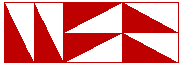 |
MFR ENGINEERING |
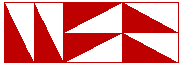 |
MFR ENGINEERING |
|
|

|
|
Your program has made me a very happy customer! I have made
3 enclosures that have netted a first place with one at its only show. Keep up the great work and thanks again - Keith Riggins, SFC FSTD |
|
The Subwoofer Design Toolbox by MFR Engineering is an easy to use but powerful program for designing subwoofers. Its convenient tab interface lets you choose from box design, port design, enclosure design and woofer selection tools. It runs on Windows XP, Vista, Windows 7, 8, 8.1, 10 and 11. |
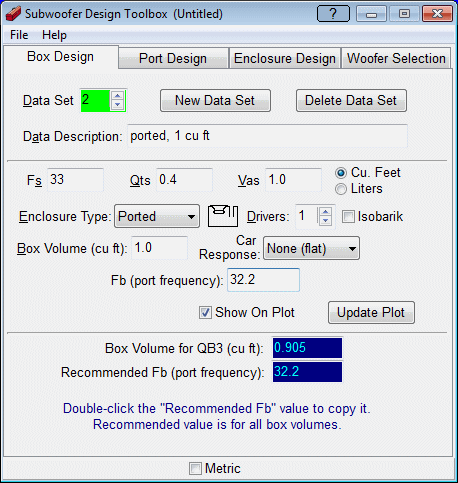
|
The box design tool lets you design sealed, ported and bandpass boxes.
It also includes "free-air" modeling for auto sound applications.
Simply enter your driver parameters, enclosure type and box volume.
For ported designs, the program will recommend a port frequency or you can choose your own. Bandpass design is easier than ever before - choose a box volume and the port frequency is automatically optimized as you adjust the ported fraction of box volume. The Subwoofer Design Toolbox fully supports metric users too. |
| Use the Car Response feature to see the effect of operating your sub in a wide range of vehicle sizes. For home subwoofers or convertibles choose the flat setting. Otherwise, choose the setting that most closely describes your vehicle. |
|
|
With the Subwoofer Design Toolbox, it's easy to compare frequency responses of different box designs on a single graph.
Use the point tracking cursor to precisely identify frequency and magnitude points. Frequency response printouts can be in color or with symbols enabled to improve readability with black and white printers. |
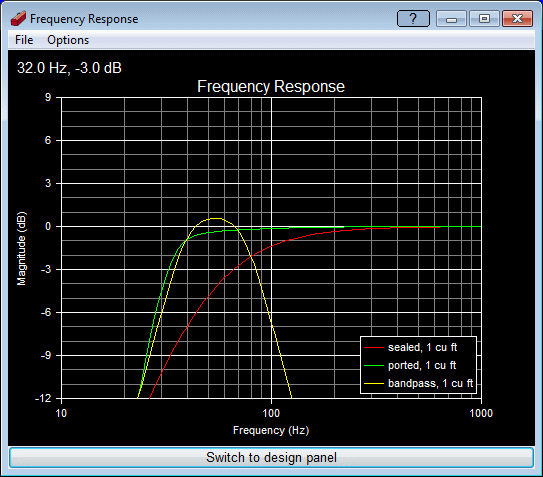
|
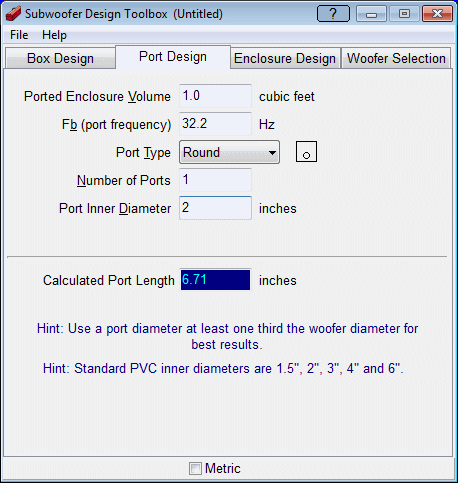
|
For ported and bandpass designs, use the port design tool to determine the correct port dimensions.
Choose from round, rectangle or slot ports.
Unlike some other programs, the Subwoofer Design Toolbox uses the more accurate divided chamber method for multiple ports. Context-sensitive design hints and recommended values assist beginners and pros alike. |
|
The enclosure design tool helps you design rectangular and wedge-shaped boxes.
Calculate the volumes of prefab boxes too.
You can calculate box volume from box dimensions, or you can calculate any dimension by entering the box volume you want and the other dimensions. Just enter your numbers, then click the Calc button next to the parameter you want to calculate. After you've specified the enclosure dimensions, click on the Show Template button to view a printable Cutting Template for the enclosure pieces you'll need. |
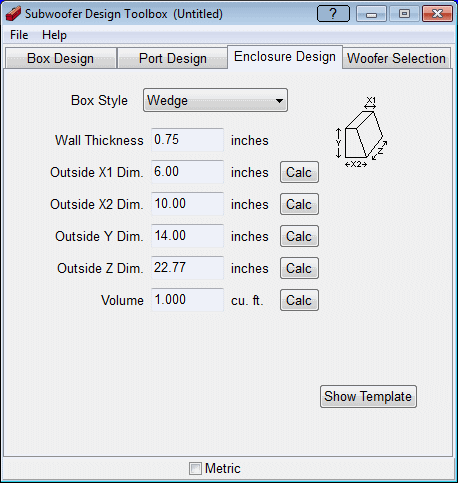
|
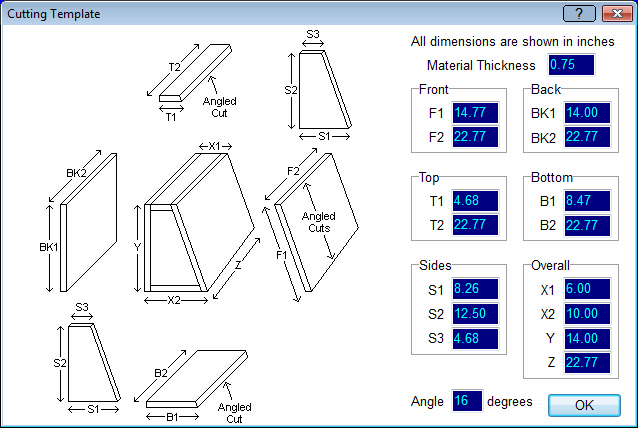
|
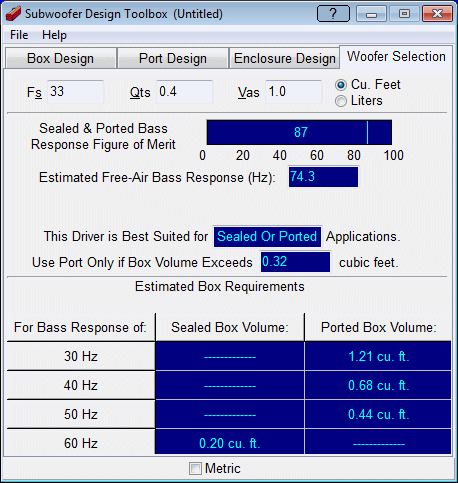
|
The woofer selection tool lets you quickly compare woofers without having to design a box for each of them.
The Sealed and Ported Bass Response Figure of Merit rates "how low the bass will go" compared to other drivers. The tool recommends when a port should be used. Estimated Box Requirements show you what box size to expect for a particular driver. |
| The Subwoofer Design Toolbox contains everything you need to design your own high quality subwoofer the easy way! |